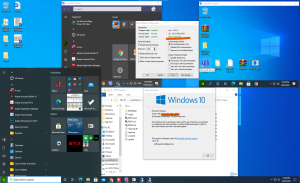How to Fix There Has Been A Critical Error on Your Website Error in WordPress Website
2020-Aug-08
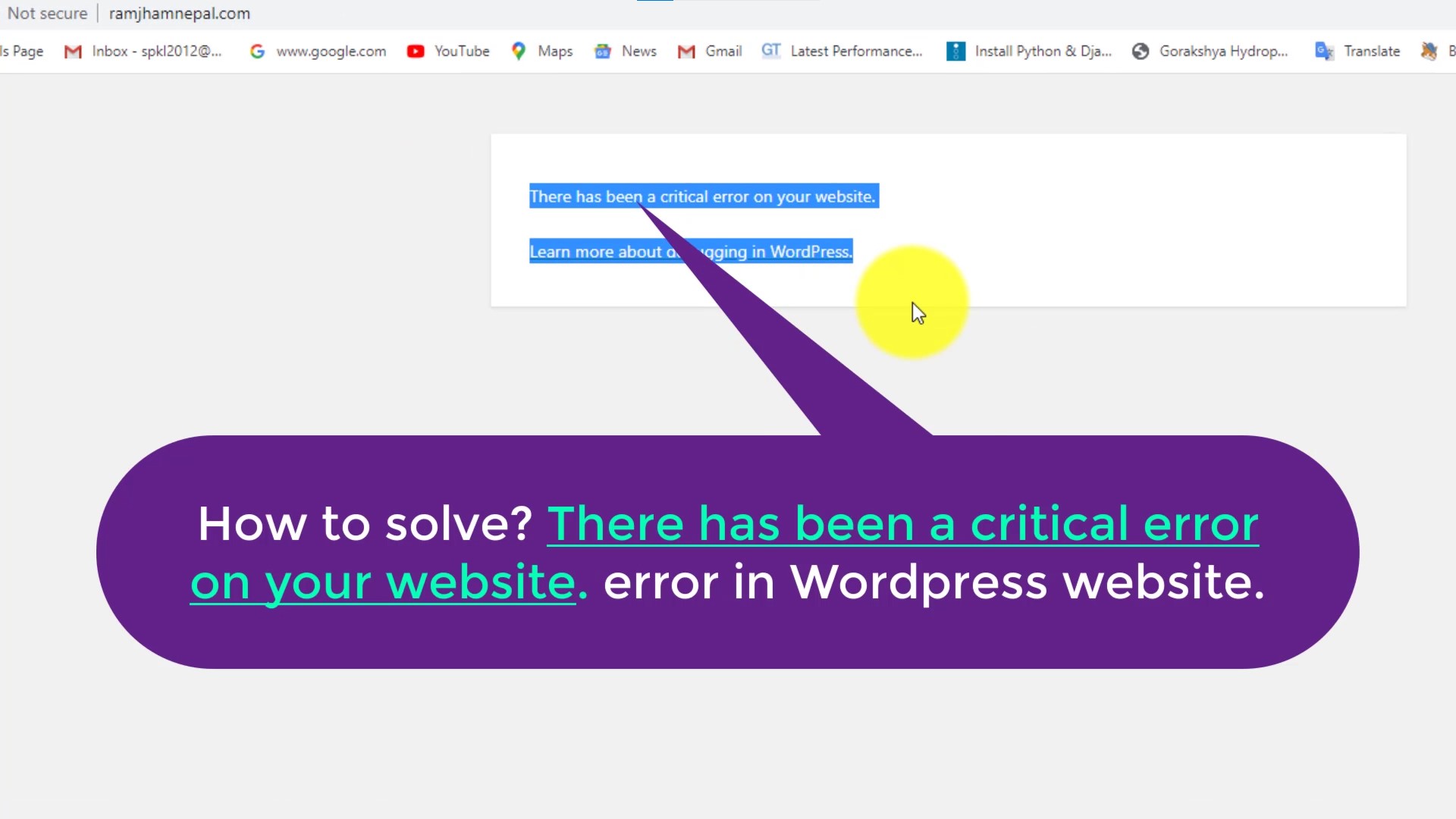
In this video you can learn to fix "There has been a critical error on your website" error. Steps: Login to cpanel and disable plugins by renaming Enable wp_debug [ define('wp_debug', true) ] If it does not work by these you need to check the error shown sometime it can be due to template file too; you can rename your default template and reload to check if it fix or not. If you still faced same problem you can download new wordpress file and replace this will work for you. You can go through the video I've shared for more details. 100% Fix- WordPress-There has been a critical error in your website-2020 #CriticalError #WordPress
there has been a critical error on your website, wordpress critical error on your website, critical error in wordpress, critical error on your website,how to fix critical error, how to fix wordpress error there has been a critical error on your website, how to fix the wordpress error “there has been a critical error on your website” issue, sandip pokhrel, critical error wordpress, critical error wordpress admin, critical error wordpress fix, critical error wordpress hostinger
leave a comment