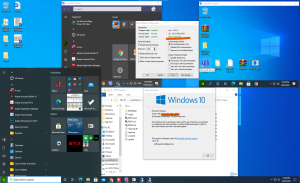How to Setup RDP Wrapper in Windows 10 version 1909 & 2004 100% working

You can download and copy downloaded files inside RDP Wrapper Download RDP Wrapper folder inside program files of your computer if RDP Wrapper is not working after updating your window. If you are using it for first time you need to install RDP Wrapper by opening install.bat file as administrator and check whether RDP Wrapper works in your PC or not using config and connect file. Don't forget toexclude RDP Wrapper folder inside your program files in windows defender security.
After copying files in RDP Wrapper you can run uninstall.bat first and run install.bat this will fix multiple login issue in windows 10 2004. You can go through video for more details.
Link 1: Download
Link 2: Download
How to Fix RDP Wrapper Issue in Windows 10 2004, windows 10, remote desktop, tutorial, How to run multiple REMOTE DESKTOP USERS WITHOUT LOG OFF, remote access, termserv.dll, remote desktop connection, microsoft windows (operating system), rdp gratis windows, rdp wrapper, rdp windows 10, rdp windows, version 2004, vcloudpoint zero client, vcloudpoint installation, vcloudpoint, desktop, remote, multiple, windows, rdp, allow multiple remote desktop, multiple remote desktop