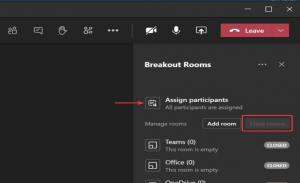Together mode in Teams aims to make video calls more engaging and less tiring to help people feel together remotely during online meetings

Microsoft Teams recently unveiled new updates to its video conferencing software Teams, including a "Together mode" that puts participants in a virtual meeting hall. Together mode, which, as the name suggests, aims to make video conferences more informal and bring participants together. Instead of 49 individual participant rectangles appearing in gallery mode, switching to Together mode removes the barriers between participants.
Together mode is a new meeting experience in Teams that uses AI segmentation technology to digitally place participants in a shared background, making it feel like you’re sitting in the same room with everyone else in the meeting or class. It puts your team in one shared space. Microsoft AI helps break down barriers, letting you communicate more naturally, and feel more connected to your team by placing the head and shoulders of participants side by side in a virtual auditorium. .
Microsoft is currently working on other views that will available in this mode, including a virtual coffee shop.
Though at first Together mode might seem a like a gimmick, the underlying technology is fundamental to improving the video conferencing experience.
On most video calls, eye contact – or the lack of – is an ongoing problem, with people often appearing to look in the wrong direction. Together mode mimics the geometry of reflection, meaning that every participant is looking at the whole group through a big virtual mirror.
“Once direct eye contact errors become hard to detect, people intuitively position themselves to look as if they are reacting to one another appropriately,” Microsoft said its research has shown that as a result people tend to feel happier and more engaged in meetings.
Additionally, everyone in Together mode is in a fixed position. If one person happens to appear in the fourth seat of the bottom row on their own screen, that person would appear in the fourth seat of the bottom row on everyone else’s screen.
“It’s interesting that Microsoft’s research shows this helps people cope better with video meetings, and helps them better retain information that’s shared in this setting,”
What else is new?
While Together mode is the main new Microsoft Teams feature, it's not the only update rolling out in August.
Dynamic view will make it easier for participants to share content on-screen alongside the view of your participants – a direct contrast to Together mode which currently does not offer users the ability share content or present. Dynamic view also includes virtual breakout rooms, where participants can be split into smaller groups for more focused discussions or brainstorming sessions.
In a further effort to make meetings more inclusive, Teams is also rolling out live reactions and emojis, providing participants with the ability to react instantly to each other in a non-verbal way. In-meeting chats sent during a Teams session will appear as on-screen chat bubbles, eliminating the need for users to open a separate chat window and distracting them from the video call. Teams is also introducing suggested replies, similar to those in Outlook and Gmail, allowing users to give quick feedback.
Microsoft teams, microsoft teams download, microsoft teams login, microsoft teams background, microsoft teams meeting, microsoft teams app, microsoft teams background images, microsoft teams custom background, microsoft teams for mac, microsoft teams admin center, microsoft teams audio issues, microsoft teams away time, microsoft teams app for mac, microsoft teams account, microsoft teams api, using microsoft teams, using microsoft teams meetings, the microsoft teams app, the microsoft teams admin center, the microsoft teams dashboard, for microsoft teams exploratory, join a microsoft teams meeting, microsoft teams breakout rooms,microsoft teams background custom, microsoft teams blur background, microsoft teams camera not working, microsoft teams desktop app, microsoft teams download mac, microsoft teams devices, microsoft teams for education, microsoft teams for personal use, microsoft teams gallery viewTurn on new meeting experience, Restart Teams, New meetings and calls will open in separate windows, microsoft teams new features 2020, microsoft teams new features may 2020, microsoft teams new features june 2020, microsoft teams new features coming, microsoft teams new features july 2020, microsoft teams new features coming soon, microsoft teams new features august 2020, microsoft teams new features together mode, microsoft teams new features September,microsoft teams new features released at general availability, microsoft teams features and benefits, microsoft teams features and benefits ppt, microsoft teams features and capabilities, microsoft teams features and pricing, microsoft teams features and limitations, microsoft teams new features 2021, microsoft teams new features August 2020, microsoft teams new features background, microsoft teams blog new features, microsoft teams features by license, microsoft teams features background, microsoft teams feature backlog, microsoft teams features comparison, microsoft teams features coming soon, microsoft teams upcoming features, microsoft teams new features download, microsoft teams features documentation, microsoft teams features deutsch, microsoft teams new feature, ms teams new features, microsoft teams features for teachers, microsoft teams features for education, microsoft teams features free, microsoft teams features for meetings, microsoft teams new features may prov helpful for workers at home, microsoft teams features for managers, new features for microsoft teams, microsoft teams features guide, microsoft teams new features ignite, new features in microsoft teams, new features in microsoft teams 2020, 8 new features in microsoft teams, microsoft teams new features Augustmicrosoft teams features list, microsoft teams features list pdf., microsoft teams new features may, microsoft teams features matrix, microsoft teams meeting new features, microsoft teams features meeting, microsoft teams new features november 2019, microsoft teams features overview, new features of microsoft teams, microsoft teams features ppt, microsoft teams features pdf, microsoft teams features presentation, microsoft teams features powerpoint, microsoft teams features powerpoint presentation, microsoft teams features pptx, microsoft teams feature parity, microsoft teams new features raise hand, microsoft teams new features roadmap, microsoft teams features roadmap, microsoft teams features request, microsoft teams features reddit, microsoft teams features summary, microsoft teams feature suggestions, microsoft teams feature set, microsoft teams features tutorial, microsoft teams feature table, new features to microsoft teams, new features coming to microsoft teams, microsoft teams features upcoming, microsoft teams feature updates, microsoft teams features video, microsoft teams features vs skype for business, microsoft teams features vote, microsoft teams features vs skype, microsoft teams features youtube