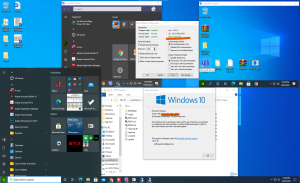How to create multi os bootable usb? or how do I create a multi boot USB?
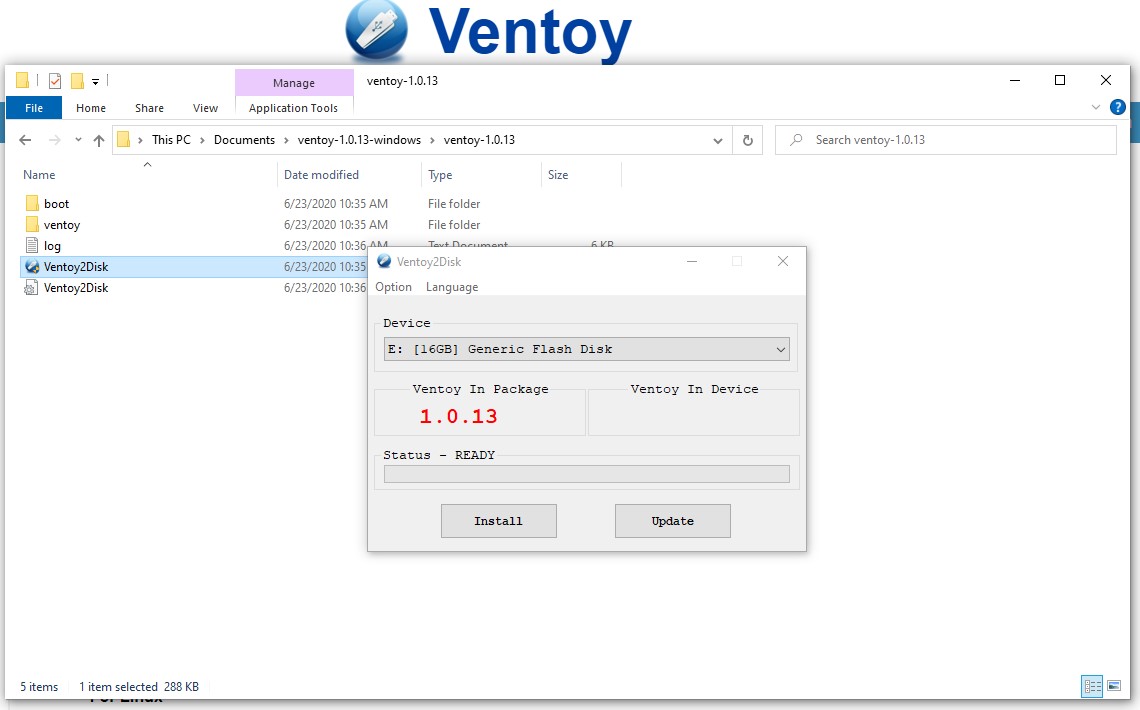
In this post I'm sharing about Ventoy A New Bootable USB Solution and How to Install Multiple Bootable Operating Systems on a USB. We can find various softwares like WinSetupFromUSB, MultiBootUSB, XBoot, YUMI: Your Universal Multiboot Installer, to make multi OS bootable pendrive but we are sahring about Ventoy as its to simple to setup even a layman can use it. I found it as the best multi boot software for windows and linux user.
Download
You can download it from here or git link.
Installation
First Download the installation package, like ventoy-x.x.xx-windows.zip and decompress it.
Run Ventoy2Disk.exe, select the device and click Install or Update button.
Attention that the USB drive will be formatted and all the data will be lost after install.
You just need to install Ventoy once, after that all the things needed is to copy the iso files to the USB.
You can also use it as a plain USB drive to store files and this will not affact Ventoy's function.
Copy ISO files
After the installation is complete, the USB drive will be divided into 2 partitions. The 1st partition was formated with exFAT filesystem. You just need to copy iso files to this partition. You can place the iso files any where. Ventoy will search all the directories and subdirectories recursively to find all the iso files and list them in the boot menu alphabetically.
The full path of the iso file (directories,subdirectories and file name) could NOT contain space or non-ascii characters